1. Topsy Analytics
If you want to see information about how many tweets your site is getting, you can start with Topsy Analytics. Simply enter your site:yourdomain.com to see the tweets for your site for the past day, week, two weeks, or month. Beneath the graph, you can also see the top links in the past 24 hours at a glance with the number of tweets each. Use this tool to see your own site’s activity, or enter two other competitors to see how their site is trending compared to yours and what their most popular posts & pages are.2. Google Analytics
 Have you ever wondered about how visitors from social media sites compare to the rest of your visitors? If so, don’t just look at your traffic sources to find your social media referrers. Add an Advanced Segment to your Google Analytics instead. To create one, click on the Advanced Segments dropdown and then the + New Custom Segment button.
Have you ever wondered about how visitors from social media sites compare to the rest of your visitors? If so, don’t just look at your traffic sources to find your social media referrers. Add an Advanced Segment to your Google Analytics instead. To create one, click on the Advanced Segments dropdown and then the + New Custom Segment button.  Name your Advanced Segment Social Media (or similar). Then start adding in referral traffic sources by changing the dropdowns to Include > Source > Containing > domain.com. Click the Add ‘OR’ statement to include more than just one traffic source.
Name your Advanced Segment Social Media (or similar). Then start adding in referral traffic sources by changing the dropdowns to Include > Source > Containing > domain.com. Click the Add ‘OR’ statement to include more than just one traffic source.  Social media traffic sources and related tools / shorteners include, but are not limited to, the following:
Social media traffic sources and related tools / shorteners include, but are not limited to, the following:- facebook.com – Includes traffic from the main site and the mobile site (m.facebook.com). Consider adding the Like button for more traffic and sharing on this network.
- twitter.com – Includes traffic from the main site and the mobile site (mobile.twitter.com). Consider adding the official retweet button for more traffic and sharing on this network.
- plus.google.com – Google’s own social network. Consider adding the +1 button for more traffic and sharing on this network.
- linkedin.com – Top professional social network. Consider adding the LinkedIn share button for more traffic and sharing on this network.
- youtube.com – Top video social network. Consider adding video networks like vimeo.com and others if you use them.
- hootsuite.com – Twitter management tool.
- paper.li – Service that allows users to create a custom or automated “newspaper” with the latest tweets from their followers, hashtags, or Twitter lists.
- twitterfeed.com – Service that allows users to automatically update their social accounts (Twitter, Facebook, etc.) with the latest blog posts from an RSS feed.
- t.co – Twitter’s official link service – one of the few shorteners that is trackable in Google Analytics.
- stumbleupon.com – This social bookmarking network can lead to more visits in one than all other social media sites combined if you’re lucky. Consider adding the StumbleUpon badge for more traffic and sharing on this network.
- digg.com – While traffic is down, it’s still a great social bookmarking network to get featured on. Consider adding the Digg button for more traffic and sharing on this network.
- decicious.com – Delicious has changed a lot since it’s Yahoo days. Consider adding a Save this link for more traffic and sharing on this network.
- reddit.com – Reddit took over the social bookmarking scene when Digg dropped off. Consider adding the Reddit button for more traffic and sharing on this network.
- bizsugar.com – If your content is focused on business related topics, this is the perfect community for you. Consider adding the BizSugar voting button for more traffic and sharing on this network.
- blogengage.com – This bookmarking community is dedicated to blogging. Consider adding the Blog Engage vote buttons for more traffic and sharing on this network.
- myseocommunity.com – This is the new bookmarking community on the scene for SEO lovers and Internet marketers.
 Creating other segments for your search-related traffic, direct traffic, and traffic from other sources can help you determine which area of online marketing is working the best towards bring traffic to your site. Add goals in Google Analytics to further determine what traffic sources (including social media) are driving the right kind of visitors to your site as well.
Creating other segments for your search-related traffic, direct traffic, and traffic from other sources can help you determine which area of online marketing is working the best towards bring traffic to your site. Add goals in Google Analytics to further determine what traffic sources (including social media) are driving the right kind of visitors to your site as well.3. Google Webmaster Tools
 Want to find out how much impact Google’s +1 button (the equivalent of the Facebook like button for their social network) has on your rankings and click through in search results? Find out in Google Webmaster Tools. If you have Google Analytics set up, then add your site to Google Webmaster Tools and verify it using the Google Analytics tracking code. Wait a few days, then start looking under the +1 Metrics section. Under Search impact, you will see a graph of the times people saw your website in search results with the +1 count annotated. Below that, you will see statistics about the click through rates of impressions with the +1 count annotated vs. those without.
Want to find out how much impact Google’s +1 button (the equivalent of the Facebook like button for their social network) has on your rankings and click through in search results? Find out in Google Webmaster Tools. If you have Google Analytics set up, then add your site to Google Webmaster Tools and verify it using the Google Analytics tracking code. Wait a few days, then start looking under the +1 Metrics section. Under Search impact, you will see a graph of the times people saw your website in search results with the +1 count annotated. Below that, you will see statistics about the click through rates of impressions with the +1 count annotated vs. those without.  Under the Activity section of your +1 Metrics, you can see the number of +1’s you have attained on your website and its content.
Under the Activity section of your +1 Metrics, you can see the number of +1’s you have attained on your website and its content.  Beneath that, you will see details of specific pages on your site and the +1’s they have received. Under the Audience section (if you have enough +1’s), you will be able to see some demographics about the people who are socially engaging with your site via the +1 button. This is a screenshot from Distilled showing the types of demographics you’ll see.
Beneath that, you will see details of specific pages on your site and the +1’s they have received. Under the Audience section (if you have enough +1’s), you will be able to see some demographics about the people who are socially engaging with your site via the +1 button. This is a screenshot from Distilled showing the types of demographics you’ll see. 
This will give you a better feel for the type of audience that is socially engaged on your site and help you to see what type of content gets the most interest by your targeted demographic.



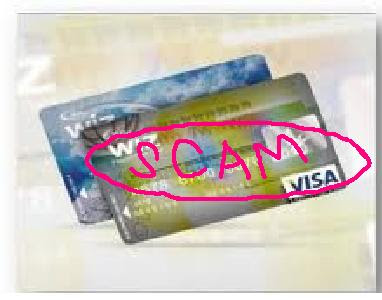
 3:04 PM
3:04 PM
 US A MA
US A MA
































